|
|

|
MORPHOLOGY ANALYSIS
Morphology Image Analysis is designed for
grayscale and color image acquisition, enhancement, editing
and analysis. A user can record a sequence of operations over
an image as an application that will automate the routine
analysis. To create an application, the program provides a
special tool - Wizard which makes the application creation
easy.
Morphology Image Analysis is a 32-bit program for Windows
95/98, NT. It processes images of many different formats.
Features Include:
 |
Customize installed applications by
assigning user names and changing application parameters (thresholding
criteria, measurements parameters, calibration,
classification, statistic parameters) |
 |
Threshold objects or phases on the image by
brightness (contrast) and color |
 |
Measure morphological (area, perimeter,
sizes and form) and optical (brightness and color channels,
optical densities) parameters for thresholded objects |
 |
The program includes pre-installed
applications: Count, Size and Phase Analysis |
 |
Measure objects within objects such as
nuclei within a cell |
 |
Manually outline and correct objects which
cannot be thresholded or thresholded poorly |
 |
Classify measured objects by one or more
parameters |
 |
And much more! |


KARYOTYPING
VideoTesT - Karyo 2.1 is designed to perform
the karyotyping of human, animal and plant chromosomes. The
analysis is performed on the images of metaphase spreads
stained with different banding methods. The program converts a
manual cut-and-paste of photos into a digital image
acquisition, processing and report generator system. VideoTesT
- Karyo 2.1 is a 32-bit Windows 95/98, NT application and
processes 8 and 16 bit images from AlphaImager™, ChemiImager™,
Camera Kits, Fluorchem™, SpectraImager™ or from other image
acquisition sources.
Features Include:
 |
Consolidate a chromosome spread |
 |
Count chromosomes |
 |
Arrange chromosomes in a karyogram manually
or automatically |
 |
Correct and edit the karyogram |
 |
Enhance the metaphase spread and karyogram
images using a set of filters |
 |
Compare chromosomes with each other or with
the standard chromosomes |
 |
Send data via email for consultations |
 |
You can work with two analysis macros,
“Manual karyotyping” and “Automatic karyotyping”, and in a
free mode (“Default”) |
 |
Store images of metaphase spreads and
karyograms in the VideoTesT - Album 3.0 Image Database |
 |
Create the templates of documents in the
database for high-quality printing of the analysis results
|
 |
Show images in the training process and
create image databases. |


KOMET ASSAY ANALYSIS
Unique Windows® software for quantifying
“comet” images from the single cell gel electrophoresis
technique for measuring DNA breakage in eukaryotic cells. The
Comet Assay is a technique allowing DNA damage in a single
cell to be shown in an epi-fluorescence microscope. Live
images from the microscope may be studied directly using a
sensitive CCD camera, or digital images may be imported from
other sources. Operations are initiated from a convenient
toolbar and all data is stored in standard spreadsheet format
for plotting and statistical analysis. Excel® macros are
provided to automatically manipulate and display this data.
Not available in France, Germany, Japan, or
USA

OBJECT SIZE ANALYSIS
VideoTesT - Size is designed for enhancement
and measurements upon micro- and macroobject images, slides,
negatives and photos imaged by AlphaImager or AlphaScan™ or
other image sources. It also processes raster images of
different formats and video images (AVI format). VideoTesT -
Size is a 32-bit application for Windows 95/98 and NT.
Features Include:
 |
Improve image quality by filters |
 |
Edit images |
 |
Perform manual measurements of linear and
angular parameters |
 |
Send measurement results to MS Excel for
further treatment |
 |
Print images and analysis results |
 |
Automatically measure morphological (area,
perimeter, shape and sizes) parameters, optical and movement
(for video images) parameters over manually drawn closed
contours (objects) |


OMNI-LAB
Omni-Lab is an affordable collection of basic
software program for the whole laboratory allowing analysis of
1D, 2D gels, fingerprinting, dendrograms, karyotyping and many
more.
Features Include:
 |
1D analysis for electrophoresis and TLC
plates |
 |
MW/RF/IEP |
 |
Lane to lane comparisons |
 |
Fingerprinting |
 |
Report production |
 |
Band quantification |
 |
Background correction |
 |
Brightness and contrast adjustment |
 |
Dendrogram analysis |
 |
Gel matching |
 |
2D spot quantification |
 |
Gene expression |
 |
Color image analysis |


IMAGE DATABASE
VideoTesT - Album 3.0 Image Database is
designed to store images and data, perform quick search of
images and supporting information (tables, charts, text, video
and audio data, other images, etc.). VideoTesT - Album 3.0 is
a 32-bit program for Windows 95/98 and NT.
Features Include:
 |
Store images with compression |
 |
Accompany images with additional
information |
 |
Have unlimited number of image fields,
categories, numeric fields, OLE-objects fields |
 |
Adjust view and content of the Database,
create and work with several Databases |
 |
Sort and search quickly for information of
interest by keywords, categories and numeric data |
 |
Create queries to select the data samples
|
 |
Create custom Reports and print them. You
can store and use the unlimited number of Report templates.
|
VideoTesT - Album easily interacts with other
Windows applications (Paint, Word, Excel etc.) and is included
into VideoTesT software package. The documents from VideoTesT-Album
can be sent to above programs, and images and data from these
programs are sent automatically to the user-defined fields of
the Database Card. Using VideoTesT - Album in every day work
is the most convenient way to store large amount of data in a
systematic and compact form. Adjusting the Database to your
tasks you will be able to find the required information
quickly and easily.

|
|
|
|

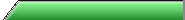
|
To duplicate these text boxes, place your cursor over the green
"boxtop" image and select copy. Then paste it where you
want it in the column. Then, select Table, New Table, and
create a text table directly beneath the boxtop image. |
|
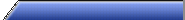
|
To change "Your Name Here" - we have included, in the images/
directory of the new web you create with this template, a file
named "yournameblank.gif". Simply open that file in a graphics
program, insert your own logo and/or name, and save back to the
images/ directory as "r1left.gif".
|
|
|
