|
|
|
A Note
About Table Templates
If you have never worked with templates, please
make note! This table template has very strict parameters
(ok, not just THIS one - they ALL do!!!). If you (even accidentally)
happen to "move" one of the table borders by dragging it with
your mouse, the template will no longer perform properly.
You may be able to drag it back so that it "appears"
it is working properly, but FrontPage will have readjusted the
variable portion of the template to a fixed number, and the fixed
number will depend on what your OWN resolution is at the time
you've done this.
! If you EVER
drag a tables border in a pre-designed template, immediately
go to Edit, Undo. This is the only sure way to get the
appropriate sizing back.
Resolution
Our screenshots are made viewing in 1024 x 768
resolution. Please preview the template in action to see
how it performs across other resolutions!
|
  
|
|

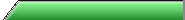
|
To duplicate these text boxes, place your cursor over the green
"boxtop" image and select copy. Then paste it where you
want it in the column. Then, select Table, New Table, and
create a text table directly beneath the boxtop image. |
|
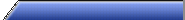
|
You may duplicate this text box
over and over for use in this column. Text boxes are a great
way to draw attention to special items! |
|
|
