|
|
This template is
complete with all standard theme components, text box tables,
a Feedback Form and Table of Contents. We also have included
two options for you to add pages:
 | |
Use the page named "blank.htm" which is in
the new web's folder list. Simply open it, save it with
the name you want it to have, then drag it from the folder
list into the navigational structure where you want it to
appear.
|
 | |
Use the page template, which will be located
in your page template listing along with the other page templates.
Our page templates have the same name as the web template
and theme, for your convenience!
|
NOTE: Sometimes FrontPage
2002 will create a bullet list in a weird table. All you have
to do is highlight the cells of the table and delete them, then
insert your own bulleted list.
Included buttons for
the body (text portion) of your web:
    
    
Finally, if for some reason you decide you don't
want to use the little flash movie in the upper right corner,
you can replace it with one of the three included static images,
shown below:
 

|
|
|
|

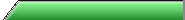
|
To duplicate these text boxes, place your cursor over the green
"boxtop" image and select copy. Then paste it where you
want it in the column. Then, select Table, New Table, and
create a text table directly beneath the boxtop image. |
|
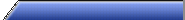
|
To change "Your Name Here" - we have included, in the images/
directory of the new web you create with this template, a file
named "yournameblank.gif". Simply open that file in a graphics
program, insert your own logo and/or name, and save back to the
images/ directory as "r1left.gif".
|
|
|
