|
|
This
is a FrontPage template. In order to use it properly, you must open
a new web using the template, then add in your own content. The
template is designed to fit 100% of the viewers resolution, meaning it
will expand and contract to the full width of the viewer's screen.
This middle section is the "variable" portion of the layout, so this is
the section that will expand and contract according to the viewer's resolution.

Includes Pages
This template uses includes pages. The top portion
of this web, all the way down to and including the "page banner" and flash
movie sections, is contained on a page named "include_top.htm".
You only have to make the changes there for them to be effective throughout
the web.
The bottom portion is contained on a page named "include_bottom.htm".
Again, the changes are made only on that page, and they'll show up on
all the pages!
If you don't want the page banner in the upper, dark
blue section, all you have to do is modify that portion to use a horizontal
scrolling marquee, text links, your phone number and address - whatever
suits your needs!
|
|
|

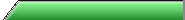
|
To duplicate these text boxes, place your cursor over the green
"boxtop" image and select copy. Then paste it where you
want it in the column. Then, select Table, New Table, and
create a text table directly beneath the boxtop image. |
|
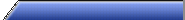
|
You may duplicate this text box
over and over for use in this column. Text boxes are a great
way to draw attention to special items! |
|
|
